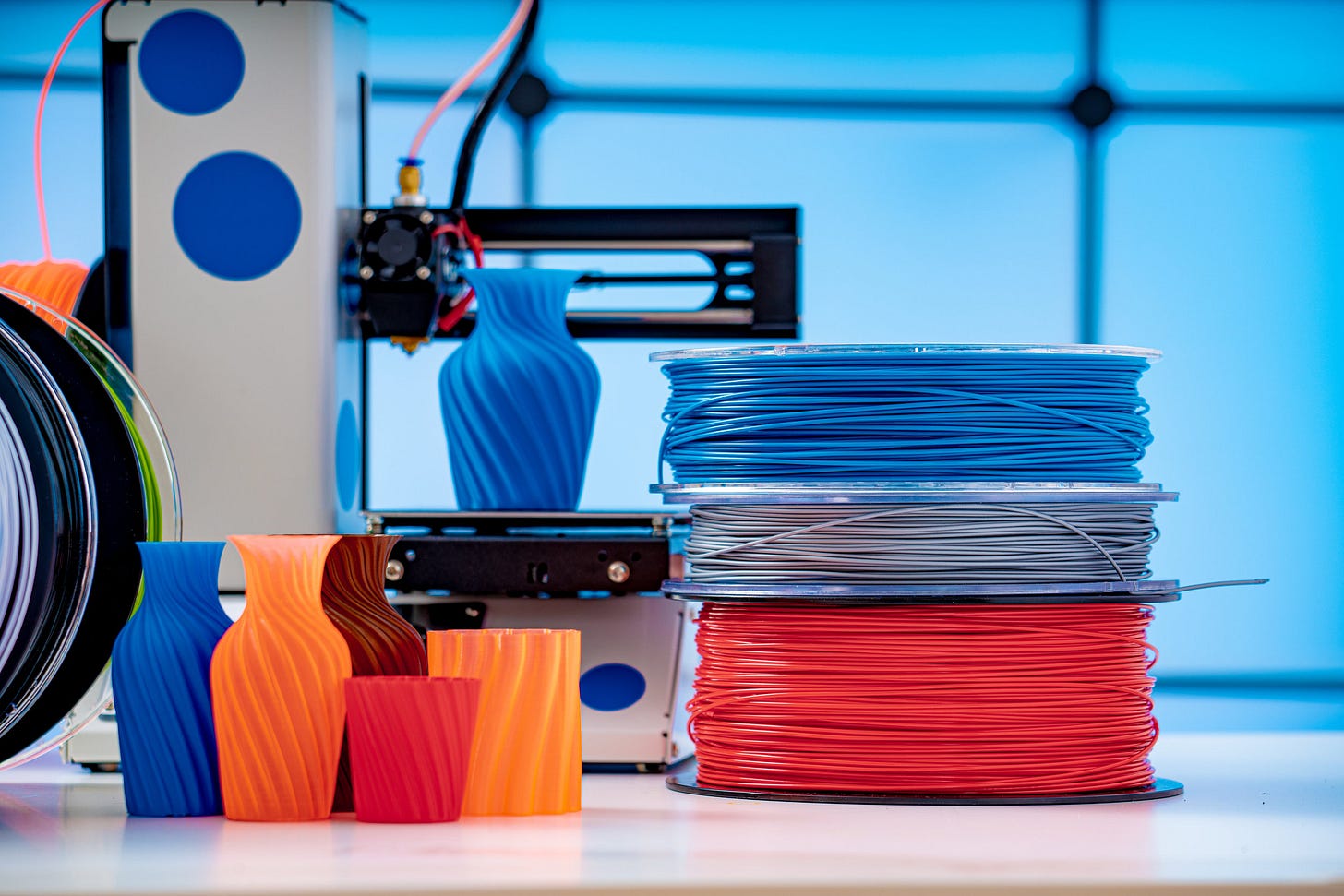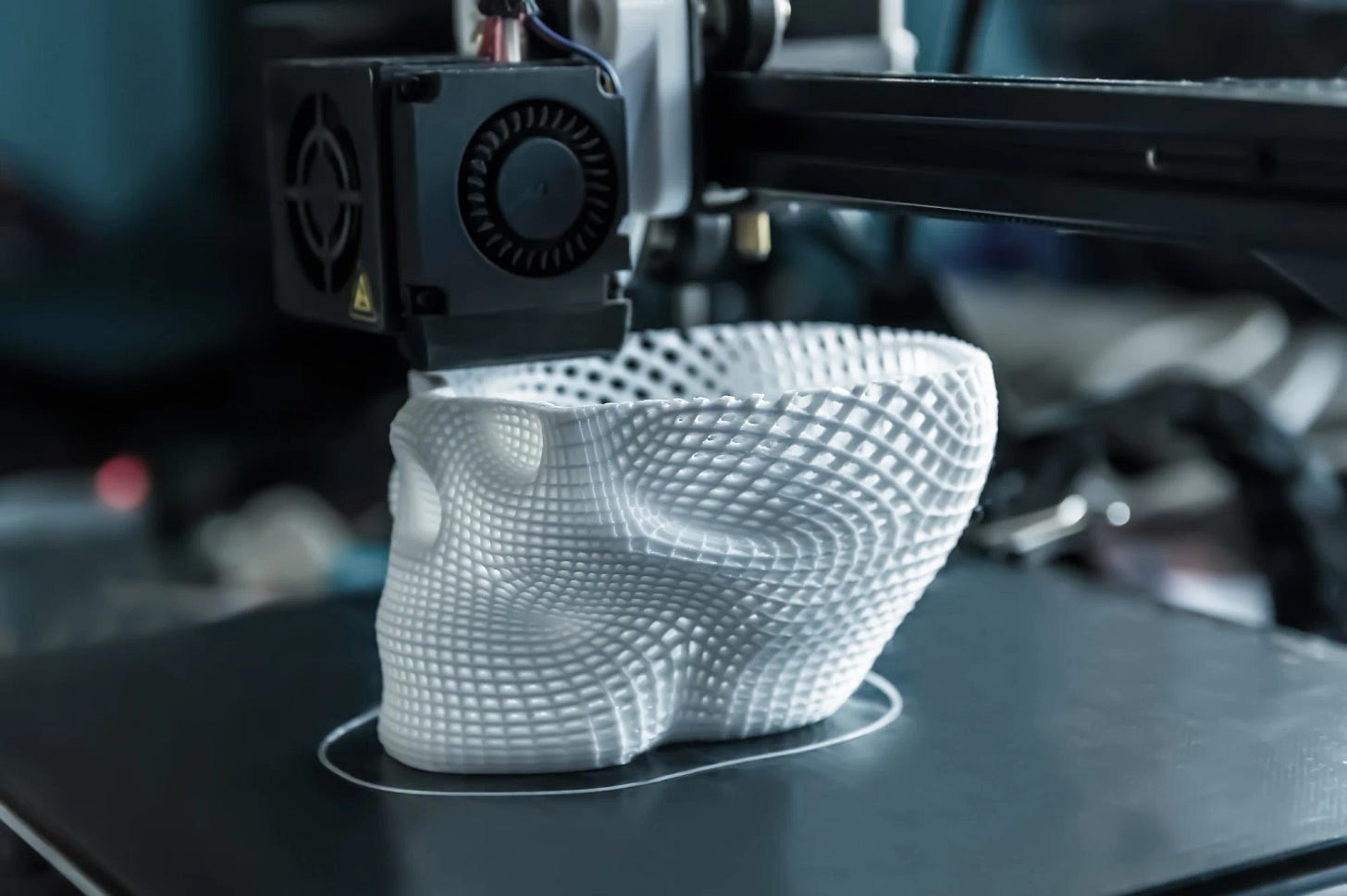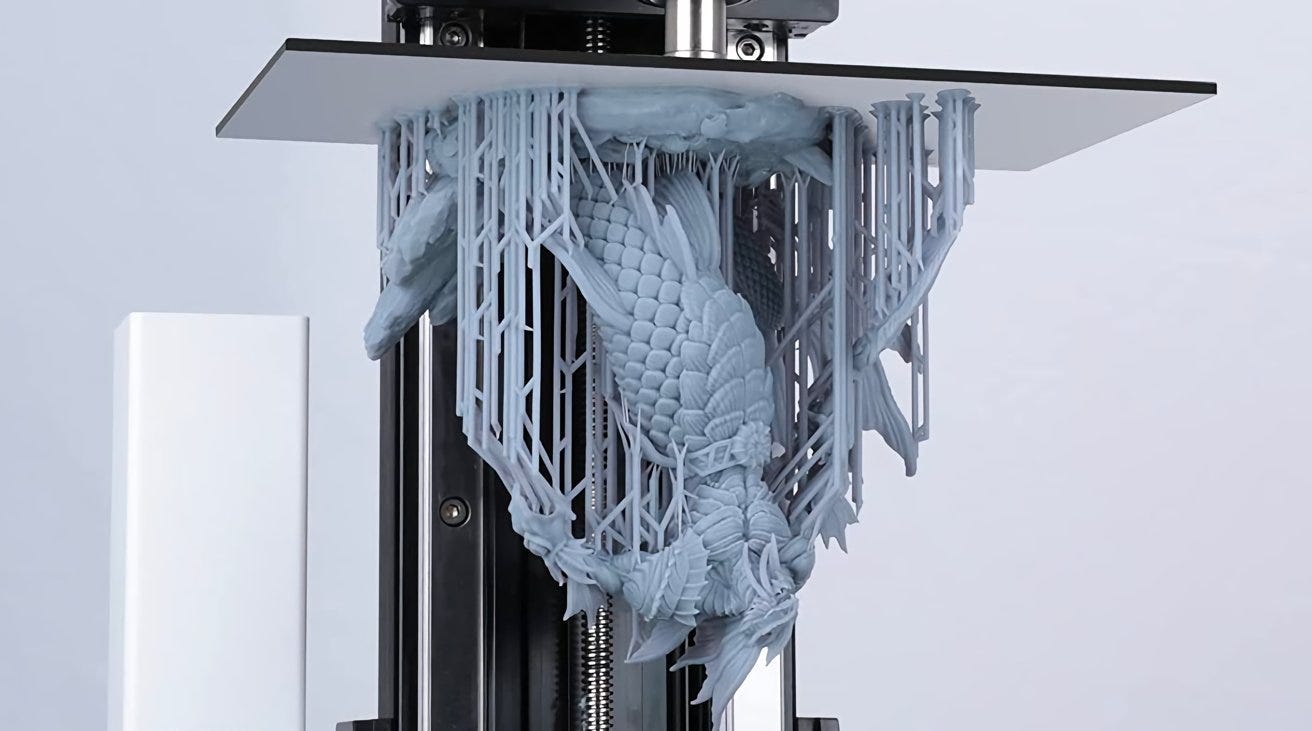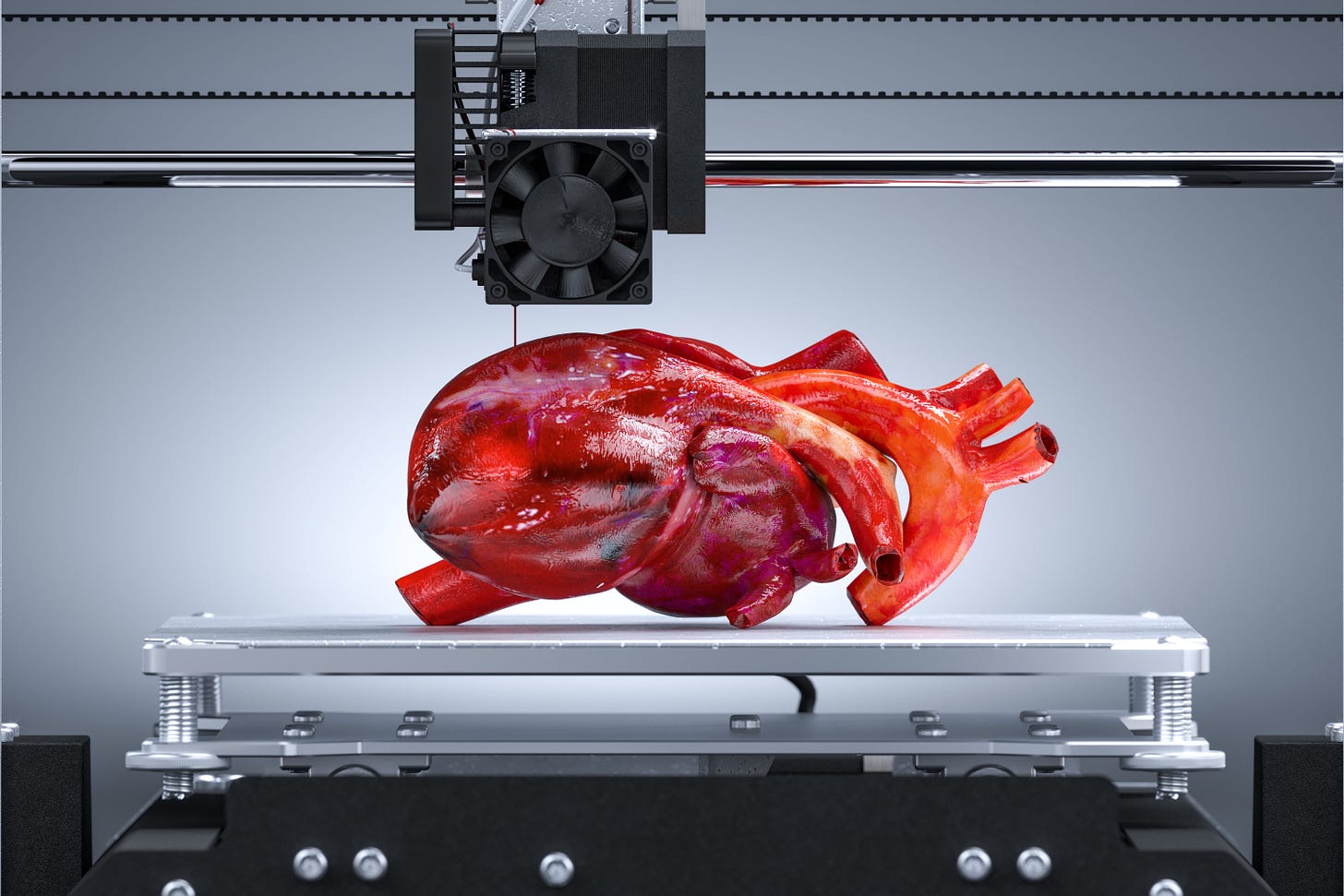What’s 3D Printing? & How to Start Your 3D Printing Journey
A Beginner’s Guide to 3D Printing
3D printing has evolved from a futuristic concept into a technology you can now have at home, on your desk, or in your workshop. But if you're new to 3D printing, you may wonder: What exactly is it, and how do you start? This guide will help demystify the process, introduce you to the tools and materials, and give you all the basics to kick off your 3D printing journey confidently.
What is 3D Printing?
Imagine creating an object from scratch, layer by layer, just like a baker building a cake tier by tier. 3D printing, or "additive manufacturing," uses a similar concept but with materials like plastic, resin, or even metal powder. Starting from a digital file, a 3D printer builds objects by depositing material layer upon layer until the desired shape is complete.
Brief History of 3D Printing
Did you know that 3D printing has been around since the 1980s? Originally developed as a way to create prototypes quickly, it remained mostly in the hands of large companies due to high costs. Today, thanks to advances in technology and affordability, 3D printing is accessible to individuals, educators, hobbyists, and businesses everywhere.
How Does 3D Printing Work?
The 3D printing process begins with a digital design, typically a 3D model file created or downloaded from online repositories like Thingiverse, MyMiniFactory & Maker World. Here’s the breakdown of a standard workflow:
Creating or Downloading a Model
You can design a 3D model using software (more on that later), or you can download pre-made files.Preparing the Model with Slicing Software
Slicing software converts the 3D model into thin layers and generates instructions for the printer. Cura and PrusaSlicer are popular free options that work with most printers.Printing the Object, Layer by Layer
Once the file is sliced, you transfer it to the 3D printer, which follows the instructions to print the model layer by layer until the object is complete.
Types of 3D Printing Technologies
If you’re a beginner, you’ll mostly come across two main types of 3D printing: FDM and SLA. Here’s what they mean:
FDM (Fused Deposition Modeling)
This is the most common and affordable type of 3D printing for beginners. It uses a spool of filament (like plastic string) to create models. FDM is great for creating strong, functional parts.SLA (Stereolithography)
SLA printers use liquid resin and a UV light to cure the resin layer by layer. They create highly detailed prints, which is why they’re popular in industries needing precision, like dentistry and jewelry making. However, SLA printing can be a bit messier and requires more post-processing than FDM.
Why 3D Printing? Benefits and Real-World Applications
Whether you’re looking to make functional parts, creative artwork, or even medical models, 3D printing offers endless possibilities. Here’s why it’s popular and where it’s commonly used:
Customization: You can personalize designs to make one-of-a-kind items.
Rapid Prototyping: Engineers, designers, and artists use 3D printing to test and refine prototypes quickly and affordably.
Sustainability: By printing exactly what’s needed, 3D printing reduces waste, which is beneficial for both cost and the environment.
Common Applications:
Industries such as automotive, aerospace, healthcare, and even fashion use 3D printing. At home, hobbyists make things like replacement parts, toys, tools, decor, and functional gadgets.
How to Start 3D Printing: Step-by-Step Guide
Ready to dive in? Here are some steps to help you start your journey with the right equipment, software, and resources.
1. Choosing Your First 3D Printer
Entry-Level Printers: For beginners, FDM printers like the Creality Ender series or Prusa models are great options. They’re user-friendly, with a lot of online support, and ideal for small to medium-sized projects.
Budget Considerations: Beginner models can range from $200 to $500, making them an affordable entry point into 3D printing.
2. Essential Tools and Accessories
Tools for Setup and Maintenance: Calipers for measuring parts, spatulas for removing prints, and adhesives like glue sticks or hairspray for bed adhesion.
Safety Gear: For resin printing, ensure you have gloves, goggles, and a well-ventilated area to handle the materials safely.
3. Materials and Filaments
PLA: This biodegradable and easy-to-use plastic is great for beginners.
ABS: Known for its durability, ABS is a bit more challenging due to its tendency to warp, so it requires a heated bed.
PETG: Combining ease of use and durability, PETG is a popular choice for functional prints that need more strength than PLA.
4. Learning Software and File Preparation
3D Modeling Software: For designing models, Tinkercad is a beginner-friendly, web-based option, while Fusion 360 is a more advanced, versatile tool that’s still approachable.
Slicing Software: Cura is a powerful and free option compatible with most 3D printers. It lets you adjust settings like layer height, print speed, and infill percentage.
5. Beginner Tips for Successful Printing
Start with Simple Models: Avoid complicated designs at first. Try printing calibration cubes, small figurines, or simple utility items to familiarize yourself with your printer.
Troubleshoot Common Issues: Common problems include bed adhesion (try adjusting the bed level), warping (use a heated bed if possible), and clogging (ensure your filament is clean and dry).
Join the 3D Printing Community: Websites, forums, and social media groups are rich with helpful guides, troubleshooting tips, and inspiration from other makers.
Next Steps and Resources for Learning
Once you’re comfortable with your printer, experiment with more complex projects! Here are a few resources to keep learning:
YouTube Channels: Channels like Maker’s Muse, 3D Printing Nerd, and CHEP have tons of tutorials, printer reviews, and projects for all levels.
Online Courses: Websites like Udemy and Coursera offer beginner to advanced courses in 3D printing and design.
Community Resources: Reddit’s 3D printing community and Facebook groups are excellent places to connect with other enthusiasts, ask questions, and share your creations.
Embrace the Maker Journey!
Starting with 3D printing might feel intimidating, but remember, every expert was once a beginner! Begin with simple models, get to know your machine, and gradually take on more ambitious projects. There’s something incredibly satisfying about designing, printing, and holding a creation of your own making. Happy printing!